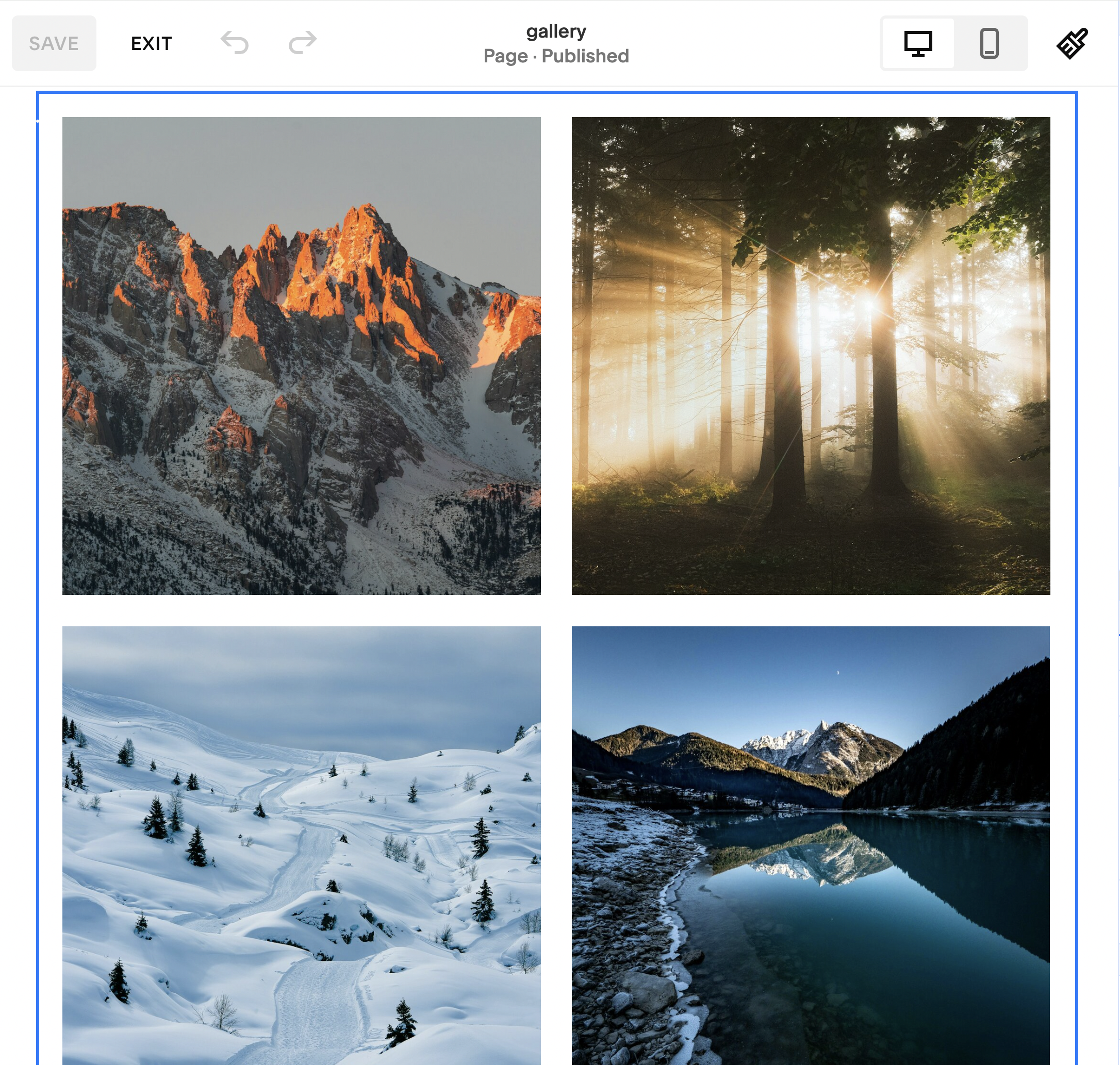Batch Edit Gallery
For Squarespace
Allow you to edit multiple media on Gallery blocks at once, including: title, body and clickthrough URL
Early birds BONUS: first 05 designers who are interested in the plugin can try it for FREE! Contact us now to try it out.
EASE YOUR PAIN
The Batch Edit Gallery plugin is useful for editing metadata on a number of Gallery block items at once. Support 7.1 and 7.0 templates out of the box. The functionality is integrated to current Gallery Editor seamlessly.
Some use cases:
1. Update multiple titles of Gallery items in order to make the Galleries fiterable with Universal Filter plugin.
2. Update all clickthrough URLs of the Gallery items at once.
Help reducing the pain of opening each Gallery item and modifying the data as required. It is extremely helpful for those who have to edit many galleries on their Squarespace websites
Instantly
Your changes can be preview instantly on the Preview, there is no need to leave the Editor.
Speedy
Edit metadata upto 250 items at once (Squarespace limit 250 items per Gallery)
Integrated
You can edit the items on the same UI, we introduced a new Button called Edit Selected on the bottom toolbar of the Gallery Editor.
Features That
Make Compatibility
Effortless
Edit all Gallery item at once - DEMO
Support all template
Simply add the Squarespace Gallery block on your page and start editting.
Always up-to-date
We'll make constantly update to the plugin to ensure its compatiblity with new Squarespace updates. We send several emails to inform you about the upgrade over time.
Easy to install
Once you purchase the plugin, we will provide a snippet to copy into your Footer injection, simply follow the on-screen instructions to activate license and start using.