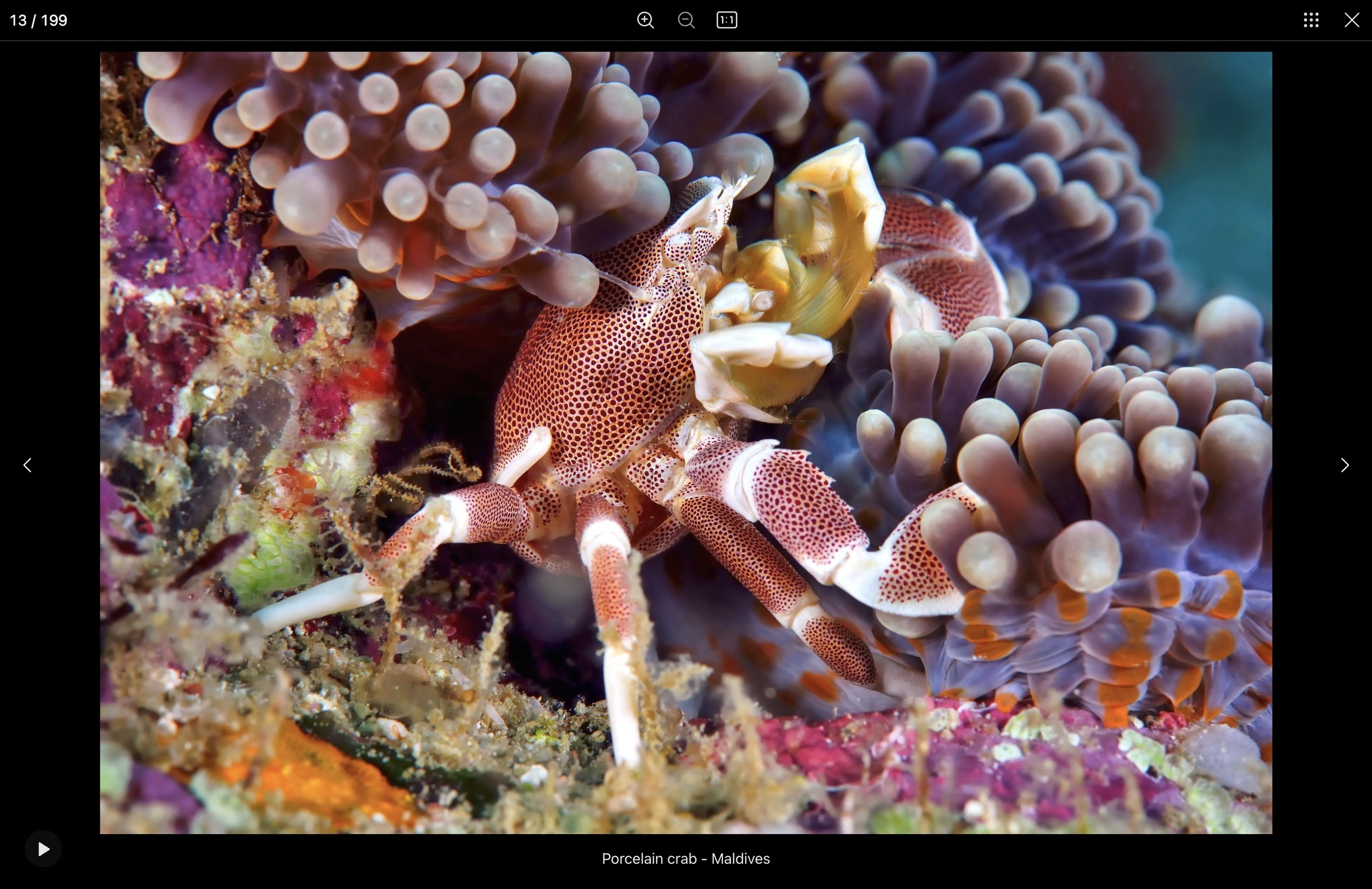Using Lightbox Studio to enhance Underwater photography portfolio
For underwater photographers, showcasing their portfolio online isn't just about presenting stunning oceanic visuals; it's about capturing the magic of underwater worlds, the movement of marine life, and the way light interacts beneath the water's surface. The artistry and technical skill involved in underwater photography make it essential to present images in a way that does justice to their depth and detail.
Squarespace Underwater photography websites
Building a Squarespace website for underwater photography allows artists to curate a professional portfolio that can highlight their work while telling the story of life beneath the waves. The combination of Squarespace’s design flexibility with Lightbox Studio’s enhanced viewing features creates an immersive and interactive experience for your audience.
The essential features
1. Lightbox zoom: Explore the Details of the Ocean World
Underwater images are often filled with intricate details—colorful fish, coral textures, or the play of light on water. The Lightbox Zoom feature allows viewers to dive deeper into each image, zooming in on the fine details that might be missed in smaller previews.
Whether it's the vibrant scales of a fish or the texture of underwater plants, zooming in on high-resolution images can bring these elements to life. Underwater photography thrives on detail, and this feature ensures your viewers can fully appreciate the beauty and complexity of your work.
Lightbox zoom - Source: cmyersphoto.com
Pro Tip: Ensure your images are at least 2000px wide to maintain the best possible quality during zoom.
2. Lightbox captions: tell the story of the ocean
Underwater photography often requires context—what marine species are being shown, where the shot was taken, or what kind of equipment was used. The Lightbox captions feature allows photographers to add meaningful descriptions to their images without cluttering the main gallery view.
Lightbox captions - Source: alexgries.com
You can keep the gallery minimalist and clean while providing additional information when users click on an image. Captions can be crucial in underwater photography, where storytelling helps viewers understand the rarity or significance of each shot, like capturing a rare sea creature or a unique coral formation.
Pro tip: Lightbox captions can be displayed either as an overlay or below the image. You also have the option to keep captions hidden in the main gallery and reveal them only in the lightbox view.
3. Lightbox thumbnails: organized oceanic galleries
Underwater photographers often have vast portfolios with numerous images taken during a single dive. Lightbox thumbnails keep the portfolio organized by letting viewers browse through multiple images within a gallery without leaving the lightbox. This feature is especially useful for underwater photography, where galleries may feature dozens of shots from one location or trip.
Thumbnails give viewers a quick overview and allow them to explore specific shots in more detail, making it easy to organize and showcase your underwater adventures.
Lightbox thumbnails - Source: alexgries.com
4. Extend layout support: flexible presentation for underwater scenes
With Extend layout support, underwater photographers can present their work in different creative formats beyond the typical grid. Squarespace layouts like Slideshow blocks, Slideshow sections, and Auto Layouts designs allow for dynamic presentations of underwater scenes. This versatility gives you the freedom to present your images in a way that matches the flow of your work, whether it’s a sequence of diving adventures or a collection of stunning marine life portraits.
Lightbox Studio supports all these layouts, ensuring that no matter how you arrange your photos, they will always open in a beautiful lightbox for easy viewing.
Conclusion
Underwater photography demands a presentation style that emphasizes its vibrant colors, intricate details, and the fluid movement of the ocean. By integrating Lightbox Studio as an additional plugin, you can enhance your Squarespace portfolio with features like Zoom, Captions, Thumbnails, Extend Layouts, and Video Lightbox. These tools allow you to present your underwater work in a dynamic, professional, and visually captivating way, creating an immersive experience for your audience.
Ready to transform your underwater photography portfolio? Try Lightbox Studio today and give your audience a truly immersive dive into your work.