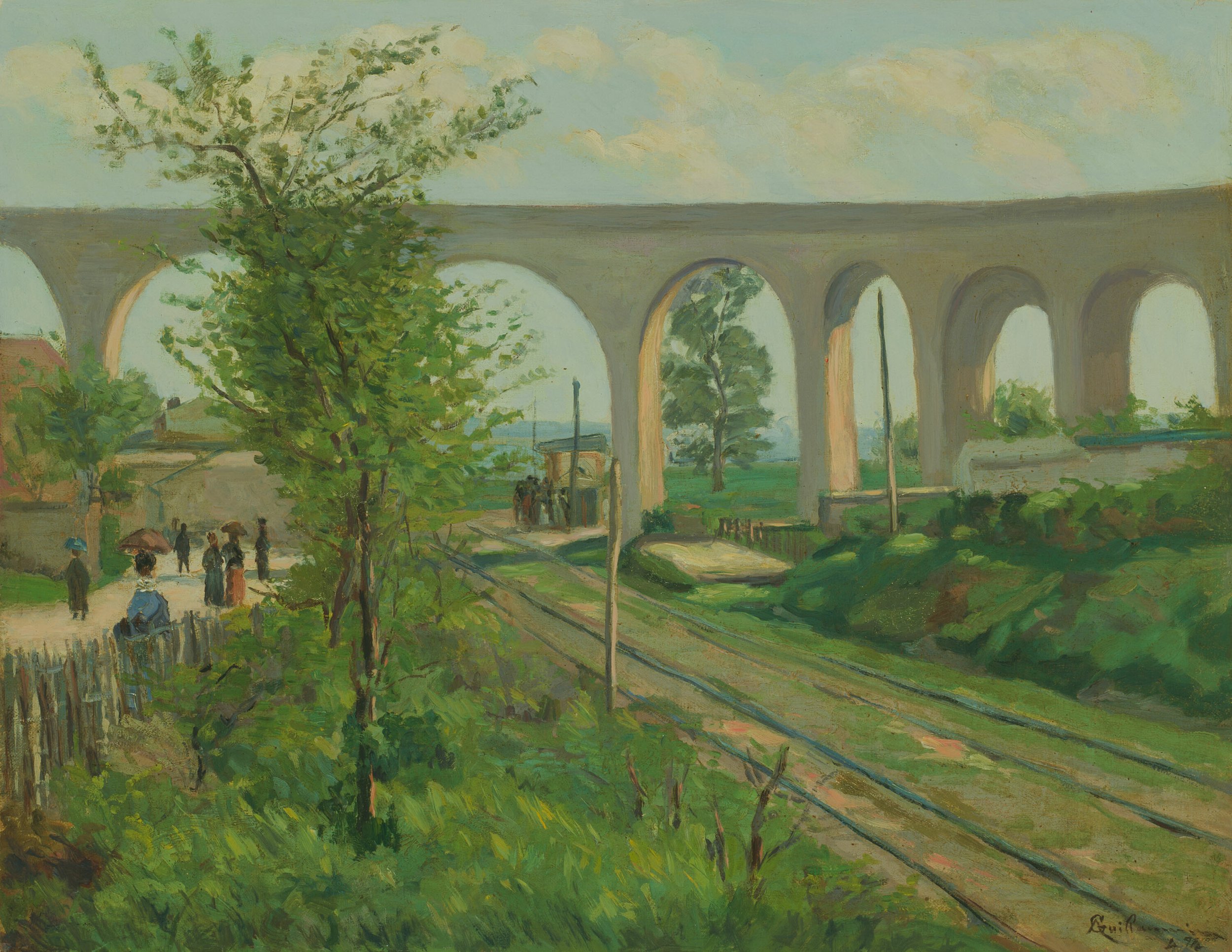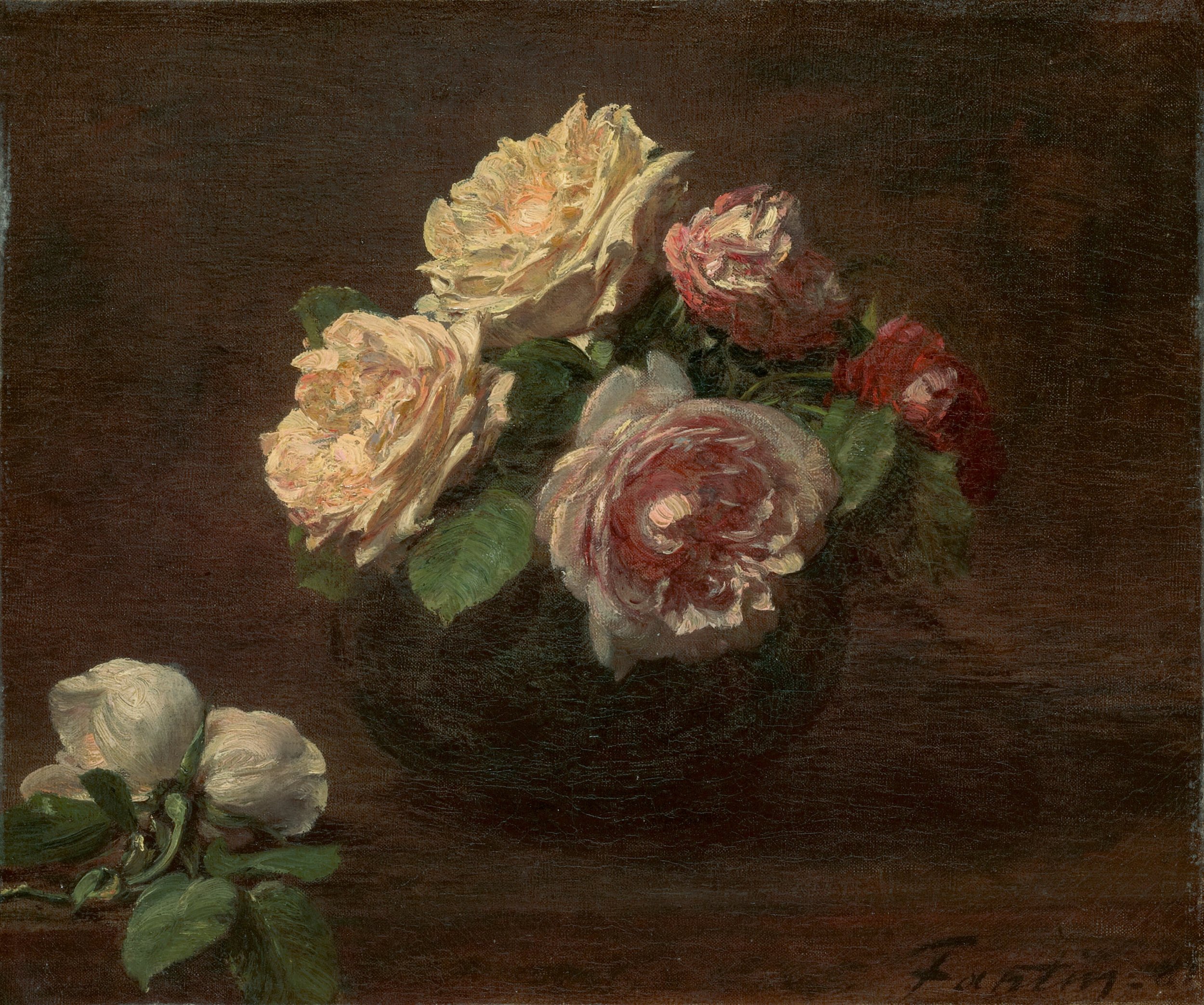Meet Pinchzoom Lightbox - Squarespace lightbox zoom plugin
The advanced Squarespace lightbox alternative, which comes with zoom features out of the box and packs with enhanced functionalities for Squarespace website.
Make your multimedia content more engaging, especially on mobile with Squarespace lightbox zoom plugin!
Annoucements: this plugin is deprecated in favor of the new version Lightbox Studio - Premium Squarespace lightbox plugin
Old clients are eligible for free upgrade, kindly email me to proceed
Advanced Squarespace Lightbox zoom plugin
Pinchzoom Lightbox is a Squarespace lightbox zoom plugin written in Javascript, that allows you to replace the default Squarespace Lightbox with an enhanced version.
Built with passion, it offers best compatibility with your templates (7.0 or 7.1), simply enable the lightbox in your Galleries Sections or Blocks and let the lightbox zoom plugin handle the rest
Pinchzoom Lightbox FAQ
Let’s explore the most frequent questions about the plugin
-
A lightbox is a design effect that opens an image in a centered overlay and dims the rest of the page when an image is clicked. Clicking the x in the top corner closes it and returns to the page. Lightboxes are a great way to highlight and enlarge images for visitors who want to get a closer look.
-
Plugin will work with Business plan an above
If you are having Personal plan, there is a workaround to make it work as well, contact me for more details
-
The plugin will replace all Squarespace default lightboxes with this one. You need to manually enable the lightbox for your galleries and let the plugin do the rest
-
Sure! You can place your site URL in the Try it out input and see how it works
-
Snapshot is a replicate of your website with the working Pinchable plugin, it help simulate the behavior and provide the demonstration of how the plugin will work on your site. It is a copy so rest assure your data is intact
-
After purchase, you will be given a snippet to paste into Footer code injection. Please follow the instruction on the screen to Activate the plugin
Plugin Use cases
Are you wondering how web designers are using the Pinchzoom Lightbox plugin on their site? Here how:
Artists showcase their paintings
As an artist, you want your paintings to look their best when presented online. With our Pinchzoom Lightbox plugin, your viewers can zoom in and examine every brush stroke in stunning detail.
Authors displays book preview
As an author, you want your potential customers to be able to preview your book and get a sense of its quality. Our Pinchzoom Lightbox plugin allows you to display high-resolution images of your book, including detailed previews of pages, covers, and more. With this plugin, your customers can get a closer look at your book and be more confident in their purchasing decision.
Display Your Architectural Sketches
Whether you're an architect or a student of architecture, showcasing your sketches in high-resolution is essential. Our Pinchzoom Lightbox plugin allows you to display detailed drawings and designs in the best clarity. Draw attention to your work and attention to detail.
Show Off Your Digital Artwork
As a digital artist, you put a lot of time and effort into your work, and you want your viewers to be able to appreciate it in full detail. Your viewers can zoom in and examine every detail of your work, giving them a better appreciation of your expertise
Display your leasing properties in stunning detail
As a broker, you want your potential clients to be able to preview your leasing properties and get a sense of their quality. With this plugin, your clients can get a closer look at your properties and be more confident in their leasing decision.
Show Off Your Design Portfolio
As a designer, you want your potential clients to be able to see the full detail of your portfolio. With this plugin, your clients can examine every detail of your designs, giving them a better understanding of your skills and creativity.