Classic Gallery Blocks for Squarespace 7.1
Squarespace 7.1 Template does not allow to add Gallery Block to Page sections, this Freebie Squarespace plugin will help you overcome that limitation and add Gallery Blocks on any 7.1 page Sections. Works on both Fluid Sections and Classic Sections.
Mar-2024 Update: Classic Gallery block now unblocks the Existing Galleries feature, you can add a new page with a Gallery block or section and it will be available to be selected as existing gallery!
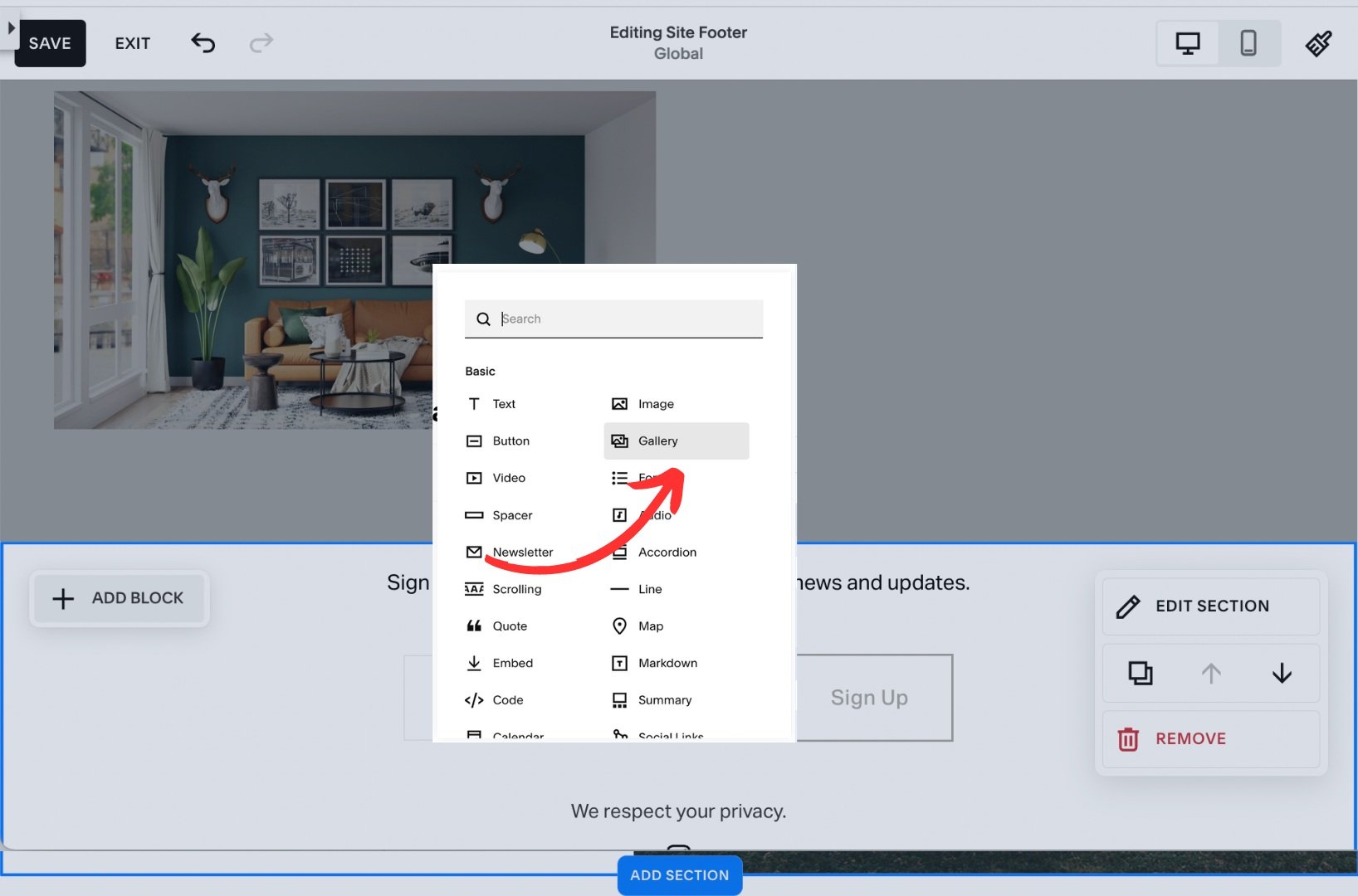
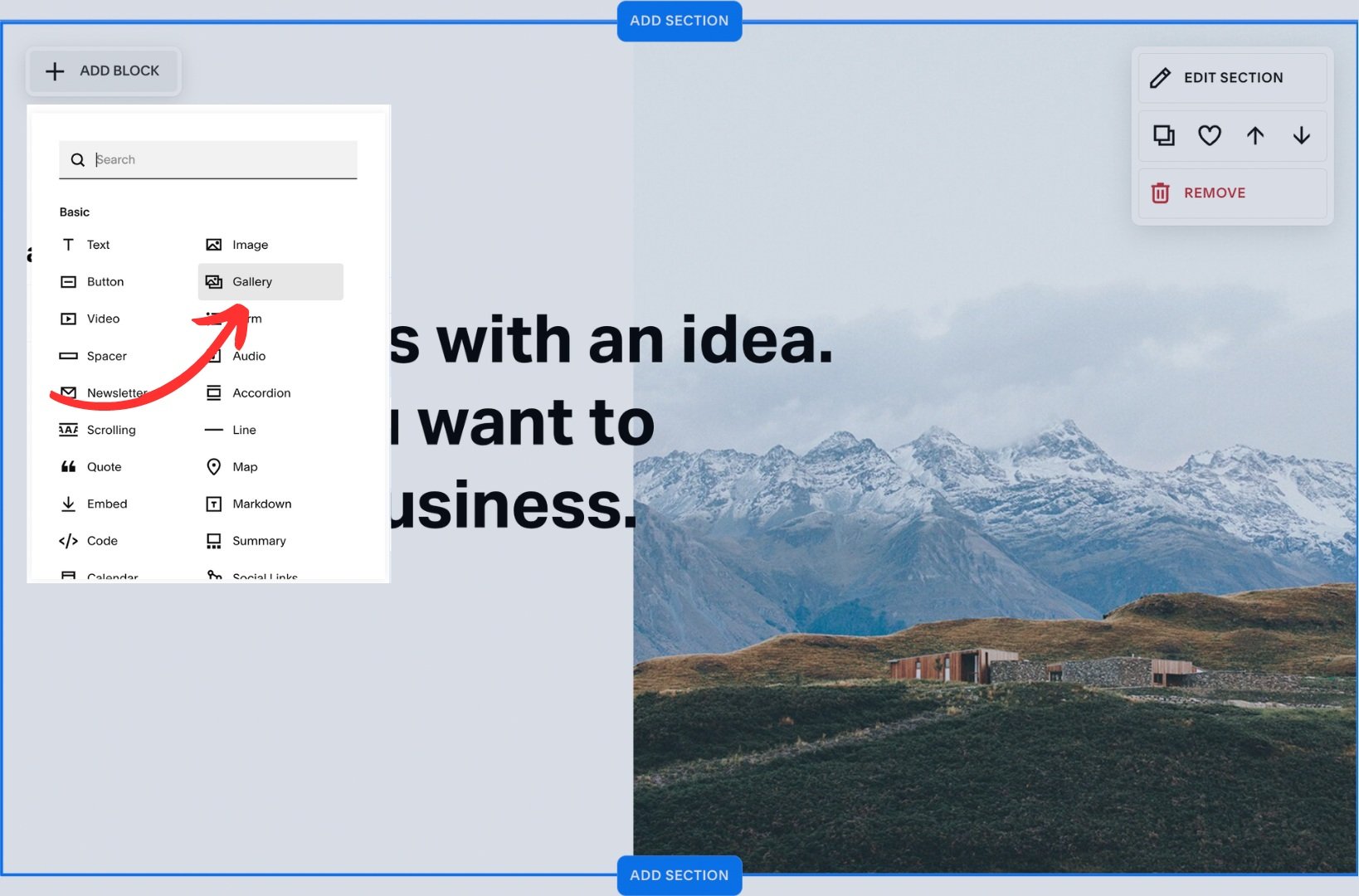
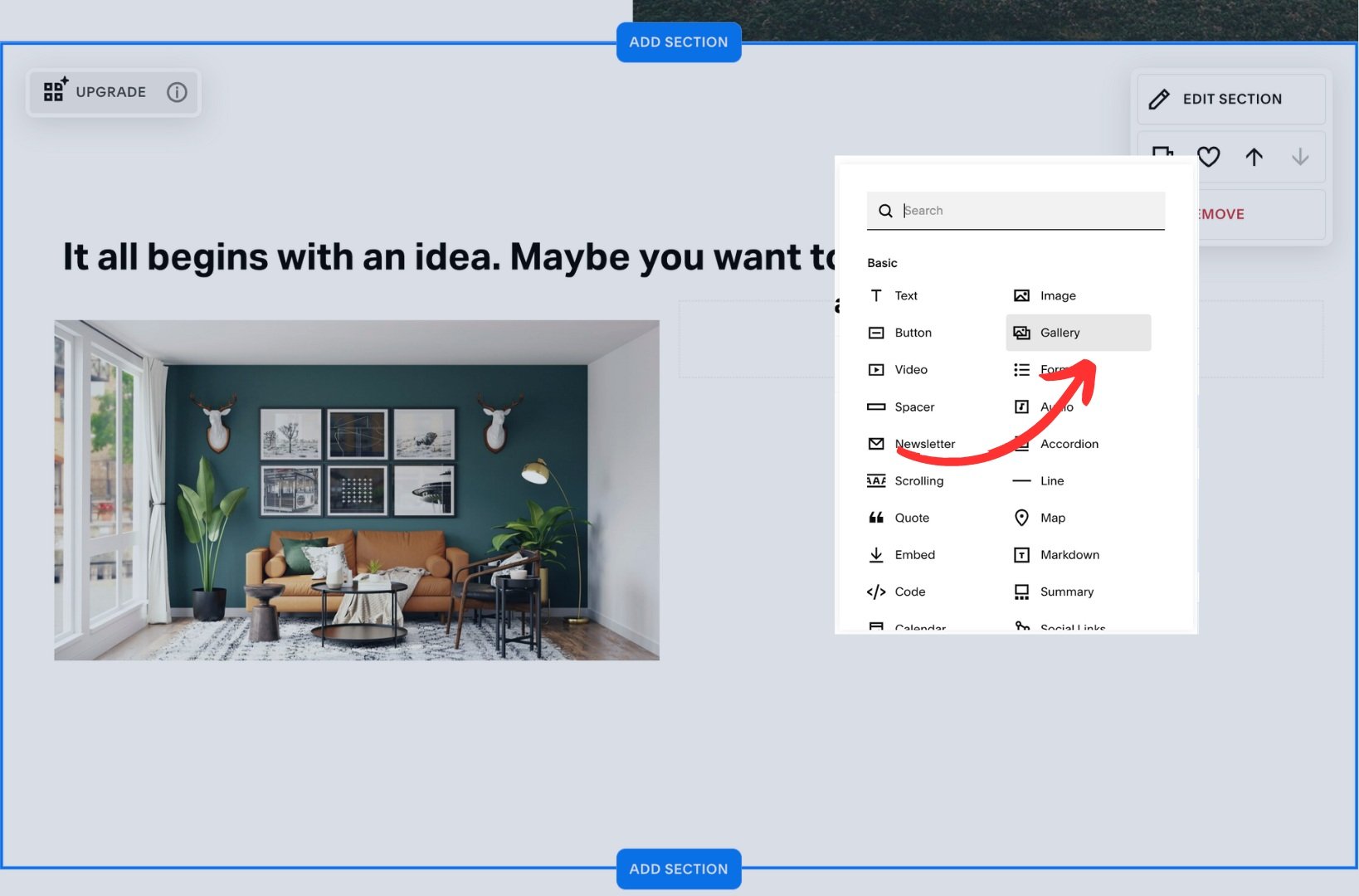
To apply it to your website, follow these simple steps:
Copy the given snippet into your Footer injection
Personal plan users who can not access Footer Injection, use Tampermonkey extension
Attribution:
Did the snippet works for you? Spread it with the world and earn discount!
Gallery blocks Demo
The gallery blocks below are inserted into 7.1 template sections, image coming from the same Existing gallery
Lightbox feature for Slideshow is made possible with Lightbox Studio





















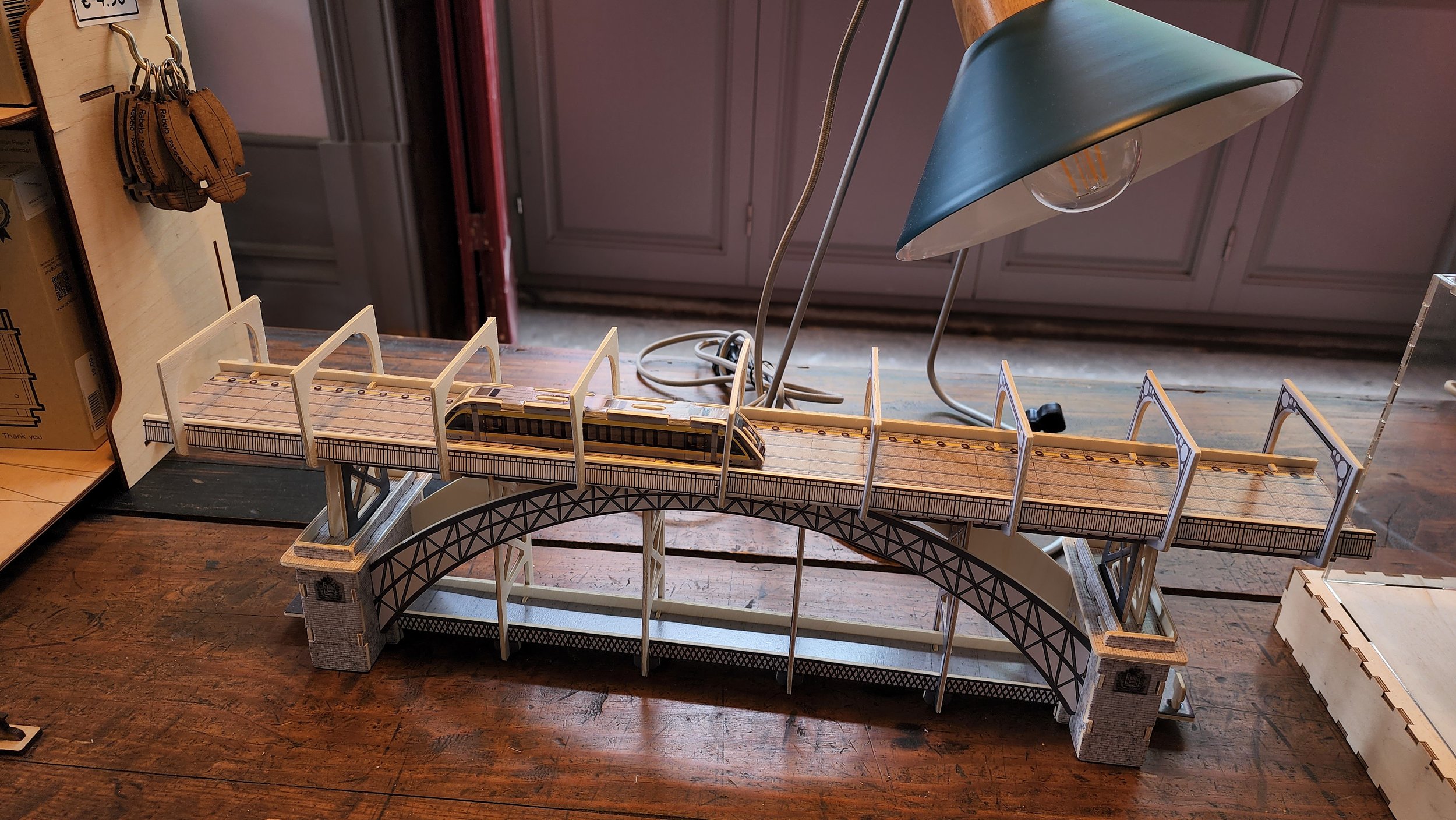
















What’s more
Spark Plugin’s Block Visibility
With Spark Plugin's Block Visibility feature, you can hide specific blocks on desktop or mobile. This allows you to set different gallery layouts for desktop and mobile views using the same existing gallery. Imagine the time and effort saved by not having to upload images to separate galleries!









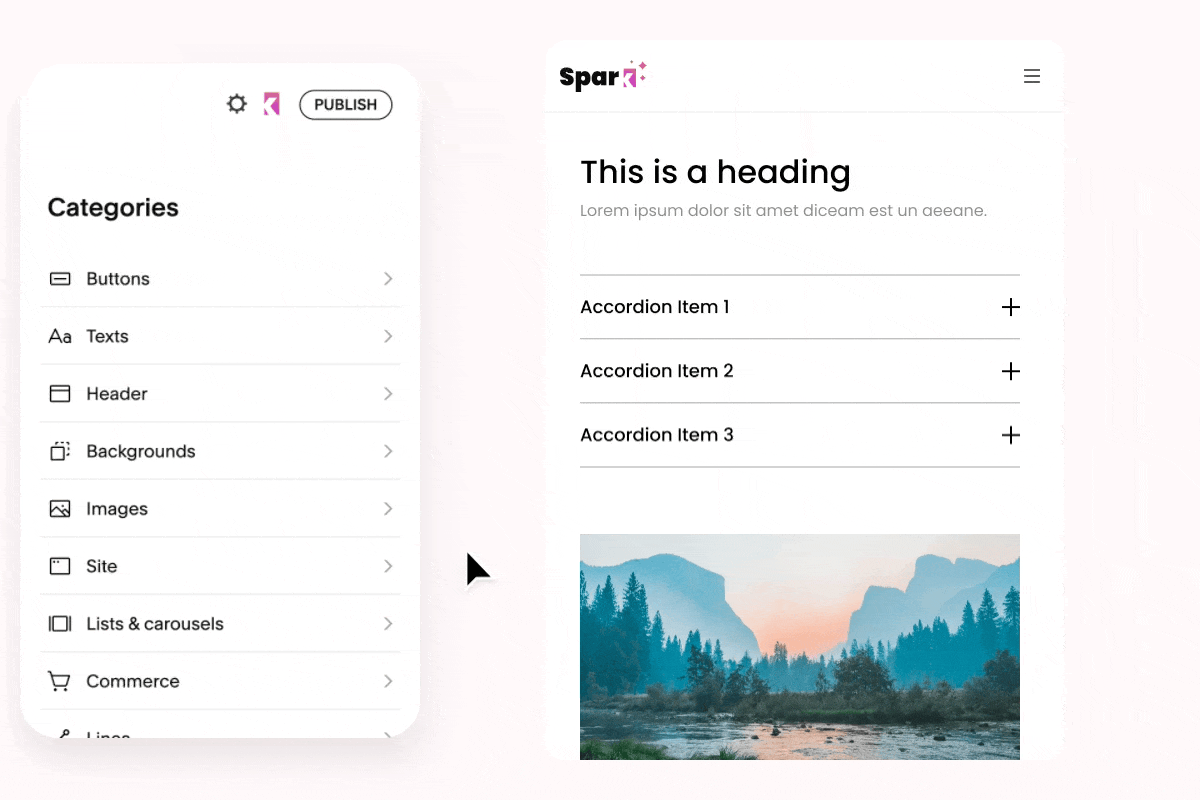
The table below explains the Gallery block supported areas on 7.1 & 7.0 templates
Note: Collection landing pages include blog pages, events pages, portfolio pages, and store pages.