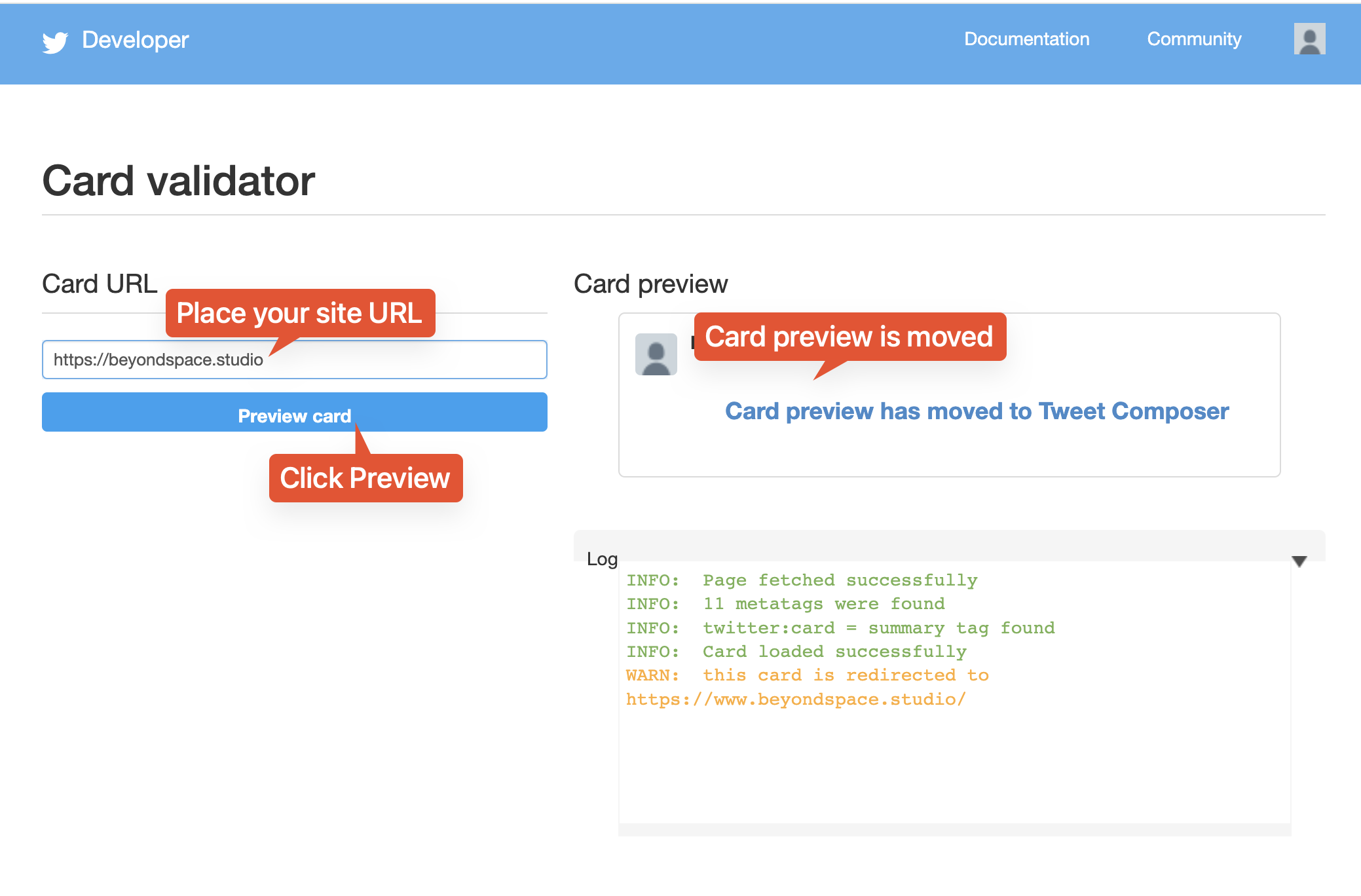How to refresh Open Graph image
Once you share a link on a social network or messenger, Open Graph data is automatically saved, creating a page preview. This preview is cached by the platform. However, if the page's content changes, the old preview may still be shown.
To update your site’s images, you may need to clear Open Graph Cache using debuggers.
For most of the cases, you just need to paste your link into the input and click a button to invalidate the old cache and update your site’s latest changes!
Visit Post Inspector
Linkedin Post Inspector
Twitter/X
Visit Card Validator
Note that the Card Validator preview has been removed from tool and now you have to use the Tweet Composer to preview the Card, more info
Twitter Card Validator
Visit Sharing Debugger
Facebook Sharing Debugger
Telegram
Chat with Webpage bot
Bot Commands
A command must always start with the '/' symbol.
/updatepreview: update link previews
/cancel: cancel the current operation
Telegram bot
That’s it! These some of the methods to help you keep your Open Graph cache to up-to-date with your site content!