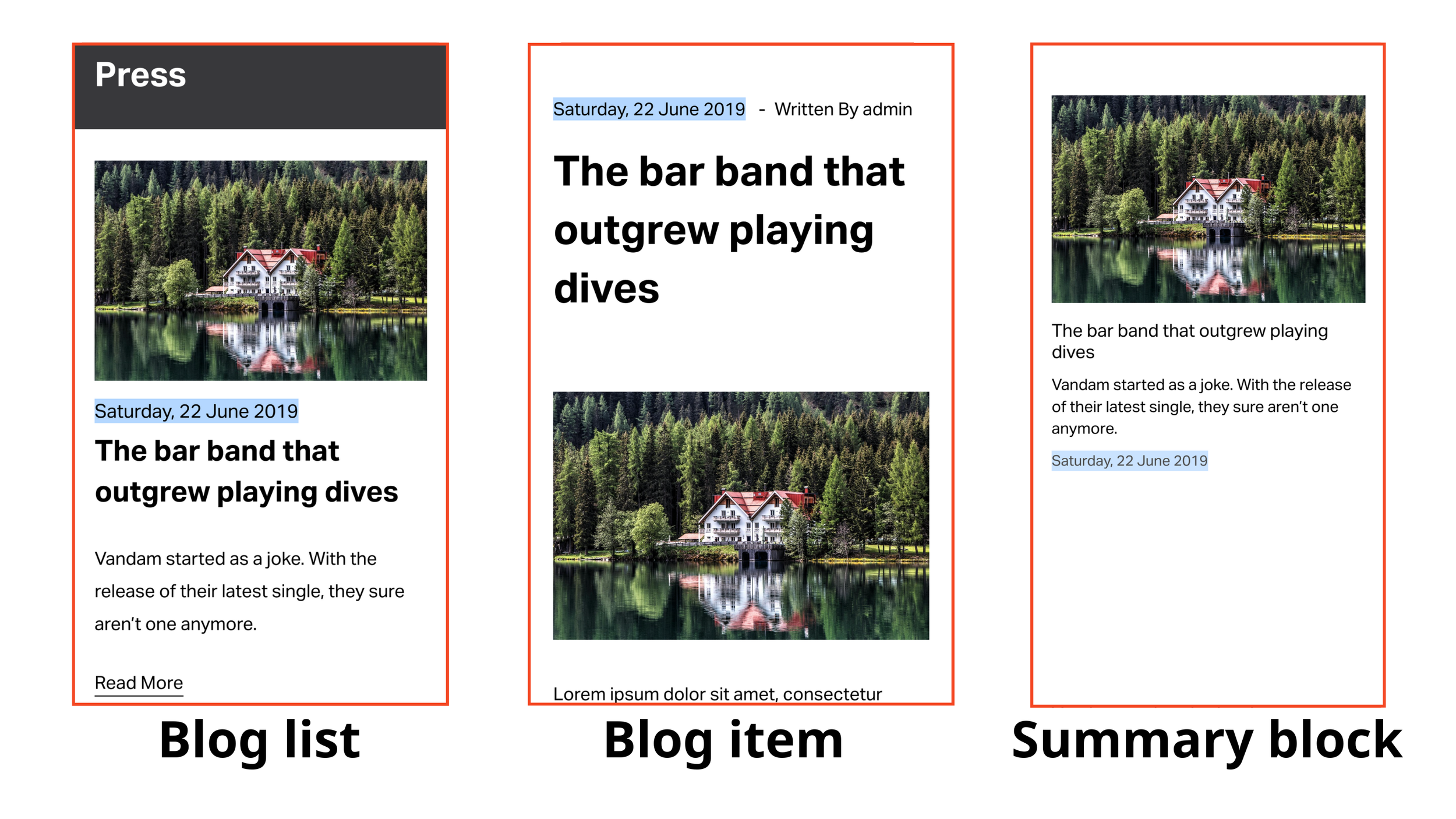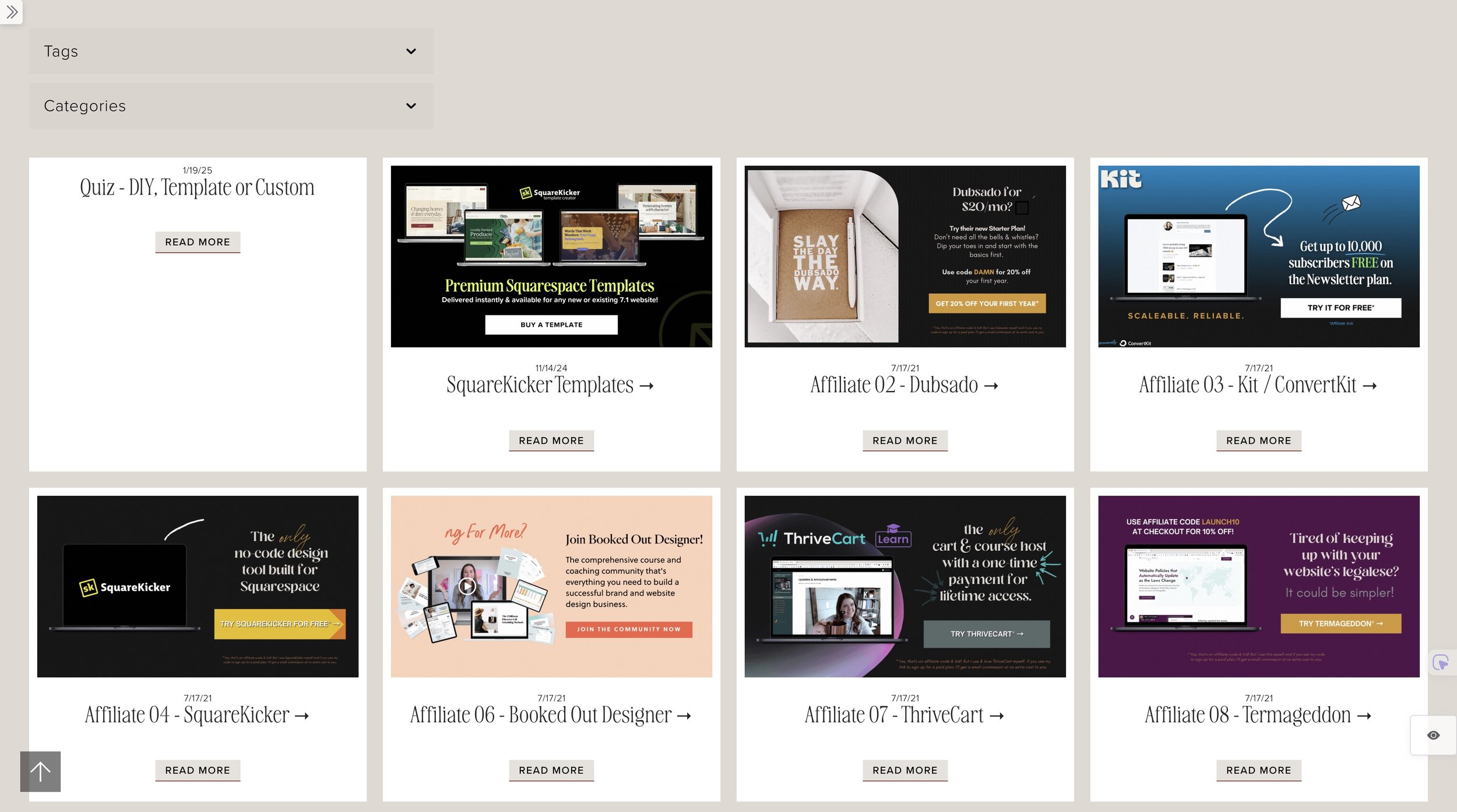Elevate Squarespace Blogging in 2025
Squarespace is a fantastic blogging platform, but there’s always room for improvement. Certain quirks and missing features can slow down your workflow, making it harder to manage and optimize your content efficiently. In this post, I’ve focused on a few key tweaks that could make blogging on Squarespace smoother, smarter, and more powerful.
Notable blog features
Unifying Blog Date Formats
Keeping a consistent date format across your blog list, individual posts, and summary blocks creates a more professional and polished look. The Beyondspace Date Format plugin ensures uniformity across your blog, removing the frustration of mismatched date styles.
Want to see it in action? Check out the full guide here to get started.
A Smarter Publication Date Picker
Updating the publication date of older posts is a great way to refresh content for SEO. Unfortunately, Squarespace’s default date picker makes this a hassle—forcing you to click through months one by one.
The new Beyondspace Publication Date Picker allows you to quickly navigate between years and months with dedicated views, making it effortless to adjust blog and event dates.
📌 Available now in Ground Control.
Reusable Content Blocks for Blogs
Reusing the same content—whether it's a banner, gallery, or newsletter block—across multiple posts should be simple. Instead of manually updating each instance, the Beyondspace Synced Blocks plugin lets you manage content from one place.
One of the early adopters, Launchthedamnthing.com, is already using it to streamline their blog updates. Let’s check her Reusables blog in action
🔗 Learn how to set it up here.
Direct Navigation to Source URLs
For bloggers who feature external content or event listings, having a direct “Go to Source” link in blog lists, summary blocks, or calendars can improve navigation. This feature makes it easy for readers to access the original source without extra clicks.
Check out the how-to guide here for setup details.
Streamlining Internal Linking
Right now, Squarespace’s Link Editor doesn’t let you insert links to your own blog posts without manually copying and pasting URLs.
With Smart Link (LITE) from Beyondspace, you can now link to blog posts directly within the editor. Just type a dash (/) after a collection slug, and it will automatically suggest internal links.
🚀 See how Smart Link (LITE) works.
A Better Search for Squarespace
Squarespace’s built-in search tool often delivers irrelevant results, making it frustrating for users to find what they need.
Introducing Monocle for Squarespace, a brand-new full-text search plugin for Squarespace that enhances search accuracy, speed, and user experience. It even indexes gated content automatically.
🔍 Learn more about Monocle here.
Table of Contents for Blog (Coming Soon!)
A sticky table of contents sidebar improves navigation, especially for long-form content. You’ll see this feature across Beyondspace Blog
Want a sneak peek? Check out this Sqspthemes.com blog to see it in action.
Bonus
Dynamic Lightbox features
Transform your blog into an immersive storytelling experience by linking all lightboxes across posts into a single, interactive gallery.
Moreover, with Gallery Lightboxify URLs, you can launch a full-screen gallery from other pages with a single click—bringing a dynamic gallery layout to your blog.
Which blog-focused Squarespace plugins add filters, reading time, or related posts?
Here are some blog-focused Squarespace plugins that add filters, reading time, or related posts functionality:
1. Blog Filters Plugin
Universal Filter by Squarewebsites: This popular plugin lets you add multi-faceted filters to blog posts by category, tags, dropdowns, and more. It enhances user navigation by enabling easier sorting and searching of blog content. Compatible with Squarespace 7.0 and 7.1.
2. Reading Time Plugin
Blog Post Read Time: A simple plugin that adds estimated reading time to blog posts without needing complex code. Just insert a small code snippet and display reading time under blog titles, improving reader experience and engagement.
3. Related Posts Plugin
SQSPThemes Related Posts Plugin: Automatically adds related blog posts (and products) to the bottom of articles based on categories or tags. It can display post excerpts, thumbnails, and supports carousel formats. It helps keep visitors engaged by suggesting more relevant content.
These plugins are highly recommended for bloggers who want to boost navigation, user engagement, and content discovery on their Squarespace sites. Universal Filter is the go-to solution for advanced filtering, Read Time plugin easily displays reading duration, and the SQSPThemes plugin offers an elegant related posts display
Final Thoughts
These tweaks have significantly improved my workflow and enhanced my blogging experience on Squarespace. If you’re facing similar frustrations, I hope they help you too!
💬 What features do you wish Squarespace would add for bloggers? Drop a comment below!
Want more insights? Check out what other bloggers are saying about improving Squarespace blogging:
🔹 Squarespace Blogg wishlist in 2025 – From Christyprice
🔹 Squarespace blogging tips - From quincreativ