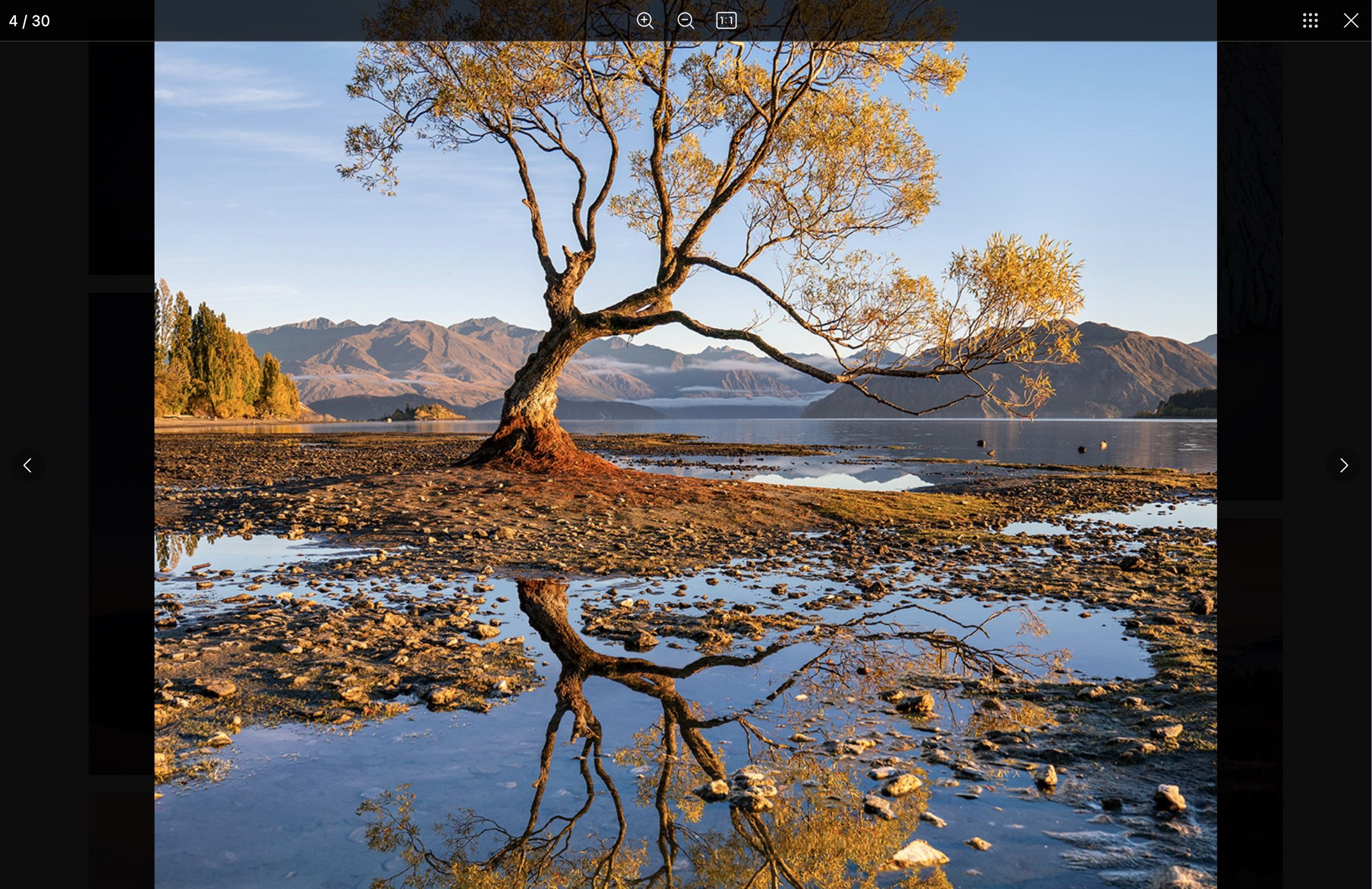Must-have lightbox features for landscape photography websites
For landscape photographers, creating a stunning online portfolio is not just about sharing breathtaking images; it's about offering an immersive experience that lets visitors truly appreciate the artistry behind each shot. Squarespace provides the ideal platform with unlimited bandwidth, an intuitive user interface, and built-in commerce options, allowing you to not only showcase your work but also sell prints effortlessly.
Squarespace landscape photography websites
By incorporating the Lightbox Studio plugin, landscape photographers can elevate the display of their images, offering features that take viewer engagement to the next level. Let’s explore how this powerful addition can make your landscape photography website truly stand out.
Enhance Landscape Photography with Lightbox Studio
1. Lightbox zoom: immerse your audience in expansive views
Landscape photography often features wide, breathtaking scenes—whether it's majestic mountains, serene oceans, or sweeping deserts. With Lightbox Studio, visitors can zoom in to explore specific details within the image, focusing on the areas that catch their eye. Since landscape images typically come in a horizontal ratio, the pinch-to-zoom functionality feels intuitive for mobile users, while desktop users can easily zoom with the scroll wheel, making it effortless to navigate the finer details.
Lightbox zoom - Source: autumnschrock.com
Pro Tip: Ensure your images are at least 2000px wide for optimal zoom quality. If you're selling prints, consider adding a subtle watermark to protect your work from unauthorized copying.
2. Lightbox thumbnails: seamless image navigation
For photographers with large portfolios, the Lightbox Thumbnails feature allows users to easily navigate through images without leaving the lightbox. This keeps the viewer engaged and makes it simple for them to explore more of your work. It’s particularly useful for landscape photographers who may have a collection of images from a specific location or event.
Lightbox thumbnails - Source: eduardocuervoreyes.org
3. Lightbox captions: tell the story behind each scene
Every landscape has a story to tell—whether it’s the majestic mountain ranges, serene lakes, or hidden valleys you've photographed. Lightbox captions give you the ability to share those stories directly with your audience, adding context to your images. This feature allows you to engage visitors with the journey behind each photo, increasing emotional connection.
Whether you prefer captions displayed directly over your images, beneath them, or only within the lightbox view, Lightbox Studio has you covered with flexible options to suit any need.
Lightbox captions - Source: markshunkphotography.com
Pro Tip: Squarespace gallery captions support HTML, meaning you can include buy buttons or links within your captions. Use this to direct users to your print store or specific product pages right from the lightbox view.
Lightbox buy buttons - Source: yodeschamps.com
4. Lightboxify portfolio: clean and organized galleries
Landscape photography portfolios can become large and overwhelming if not organized properly. With the Lightboxify portfolio feature, you can keep your main page clean and uncluttered while offering detailed galleries in a separate lightbox view. Visitors can click on a portfolio thumbnail and open a full lightbox gallery without leaving the main page, providing a smooth and uninterrupted browsing experience.
Lightboxify portfolio - Image source: timegnerphotography.com
Pro Tip: You can easily turn any gallery into a lightbox experience by using Gallery Lightboxify URLs, enhancing the interaction without extra coding.
6. Product zoom lightbox: perfect for your shop
If your website includes a print or card shop, the Product zoom lightbox feature will be a must-have. It allows customers to closely inspect intricate details, textures, and composition of your landscape photography products, reducing the need for multiple close-up images. This is especially valuable for larger prints, where quality and resolution are crucial.
Product zoom lightbox - Source: ralphdaub.com
Pro Tip: Enable the lightbox effect on your product detail pages to let customers zoom in for a closer look. Be mindful of the slight differences in setup between Squarespace 7.1 and 7.0 templates, such as Brine.
Conclusion
Lightbox Studio offers landscape photographers the perfect toolkit to elevate their Squarespace portfolios. From enabling visitors to zoom into the fine details of your breathtaking, horizontal images to using captions that tell the story behind each scene, Lightbox Studio enhances both the aesthetic and functionality of your site. Whether you're selling prints or showcasing your work, features like dynamic lightbox galleries and seamless navigation make your portfolio more engaging and professional. With these tools, your visitors will not only admire your landscapes but fully experience them.
Ready to elevate your portfolio? Lightbox Studio is the perfect tool to make your landscape photography truly shine.