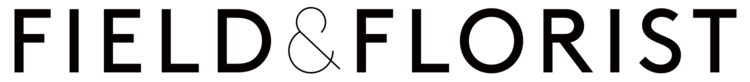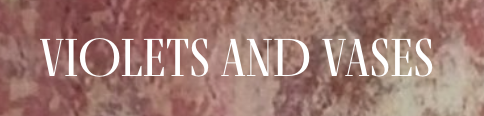Datepicker Form Field
for Squarespace Form
Replace squarespace date input with a calendar-view control that allows end users to select a date value with several clicks. It has month, year view options to quickly navigate to the desired date.
Customers who have issue with the new Localized Squarespace forms please contact me ASAP to get updates in order to make sure the Date Form field to be working properly.
NOTE: The demo form on this page is heavily modified, the purchase package is not containt the form style, only the datepicker UI set up with default form style
Can be seen on
With Squarespace Datepicker Plugin, you can
Replace date input in normal forms and product forms
Change date format (British, American…)
Assign Lead time (preorder days)
Define cutoff times for same day delivery/pickup
Set up disable dates and weekdays
Create more than one delivery rules
Customize by Point & Click, visual form support
Happy customers
The list below show a subset of websites that are running the Datepicker plugin
Widget Configurator
<!-- sqs:beyondspace--datepicker-field -->
<script src="/s/beyondspace-datepicker.js" id="beyondspace-datepicker-field" data-widget-config='{}'></script>
<!-- /sqs:beyondspace--datepicker-field -->